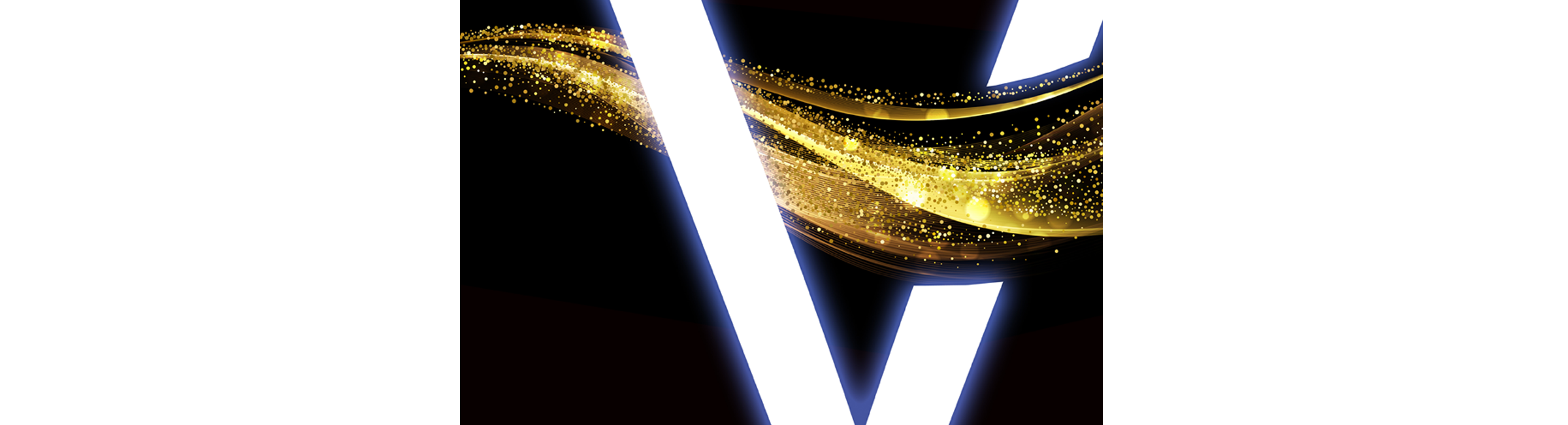Troubleshooting: An overview of common VNG technical issues
Troubleshooting Difra VNG Equipment
An overview of common VNG equipment technical issues
Over the years, we've assisted many health care professionals to troubleshoot their VNG equipment via remote access online and over the phone. Issues range from very easy fixes, changing settings or other software or hardware corrections that need a straightforward adjustment. However, at times, it is necessary to have the hardware professionally evaluated due to years of handling and use. I've compiled an overview of common technical issues to help troubleshoot as well as links to service bulletins that are also included in your online manual.
SOFTWARE ISSUES - BASICS
The most common issue that we encounter has more to do with driver compatibility and not software per se. All of the computers we have supplied with our VNG devices in the last several years utilize the most current Windows 10 operating system. As you likely know, Microsoft continually runs updates for Windows 10. Most of the time these are security updates to thwart malicious hackers from accessing our computers.
Occasionally, after an update, your video camera that is housed with the goggles does not show up. Everything seems to be fine otherwise, but there is no eye view visible. A large portion of the time this is related to a driver being out of date or deleted during the Windows 10 update. The solution is for the driver to be reinstalled. It is best to contact us for assistance via online remote access.
#1 HARDWARE ISSUE: NO IMAGE OR VERY DARK IMAGE
CHECK LENS CAP FIRST
While it is rare, we do encounter some hardware issues. I suggest one simple premise in diagnosing any technical issue, look for the most obvious and basic problem first. If that does not resolve your issue, try the next obvious and so forth. Do not assume it is the most extreme problem right away.
An example of checking the most basic problem first: the highest incidence of tech support we get calls about is a dark image on the computer screen of the eye/s. The first and most basic issue is to make sure the lens cap is removed from the camera lens. For monocular cameras, there may be a small black cap that slides over the lens to help keep it clean and protected. And yes, this does happen more than you would think, so I'm not judging or making fun of anyone, it just happens sometimes. As the old saying goes, never assume.
CHECK LUMINANCE NEXT
Secondly, try to adjust the luminance and focus of the camera. It is less likely this will be the problem, but again, let's not assume. Depending on the camera model, the focus knob may vary. The NysStar I monocular assembly requires focusing the camera by twisting the camera itself slightly clockwise or counterclockwise. It does not take much to adjust, so don't overdo it.
The Headstar and NysStar II binocular camera assemblies have a knob that facilitates the adjustment. Again, small movements are best.
If you want to make sure you have the correct adjustment method, refer to your Difra product manuals for directions. If you can't locate your manuals, contact us.
UNPLUG USB PORT
If the issue still exists, one last thing to try on your own is to unplug the camera USB cable and reinsert it in another USB port. Sometimes, the USB ports will become faulty or go to sleep and switching to another USB port will possibly clear up the image problem.
FINALLY, CONTACT US
Now, if the issue still exists, it's time to contact us. At this point, we will likely need the camera to be shipped to us for repair. We will need your model information and serial number, which are located on the decal tag on your product. We will issue you a Repair Order with shipping instructions and a general estimate of repair charges or if the unit is under the manufacturer's warranty or not.
Once received, our highly qualified technical team will conduct diagnostic tests to identify the problem. Prior to any repair being completed, we will send you a revised Repair Order with actual repair costs and/or warranty information. We require payment with your approval prior to completing any repair that is not a warranty issue.
With your Repair Order, we will send you a credit card authorization form to complete and return with your payment and approval. Turn-around times are dependent on the type of service you select and the number of repairs ahead of yours. Generally, once we receive your product, standard repairs are completed in business five days. We do not always have loaner units available, but if we try to do what we can to accommodate your request.
WHEN TO ASK FOR HELP
Please contact us anytime you have questions or problems that arise. We are typically always available and want your equipment to function properly. We will do our best to keep your downtime to an absolute minimum. We do understand the importance of you and your patient's time.
SERVICE BULLETINS
Look for future blog posts where I will devote some time to various Service Bulletins explaining how to complete different software adjustments, fixes and other troubleshooting procedures. In a future post, I will include a link to our Dropbox folder to reference for PDF's of the service manuals and other pertinent information to help make your experience with Difra and Secure Health the very best.
ADDITIONAL TRAINING IS AVAILABLE
We offer live hands-on training several times a year as well as private training in person or online. Please contact us for additional information, rates, and schedules.
For more information on all of the products or discuss a specific application, please contact me at premiumvng@gmail.com or by calling 260.804.4041. I would appreciate hearing from you.
--Dan Scherer, CEO
Secure Health, Inc.
260.804.4041 or premiumvng@gmail.com