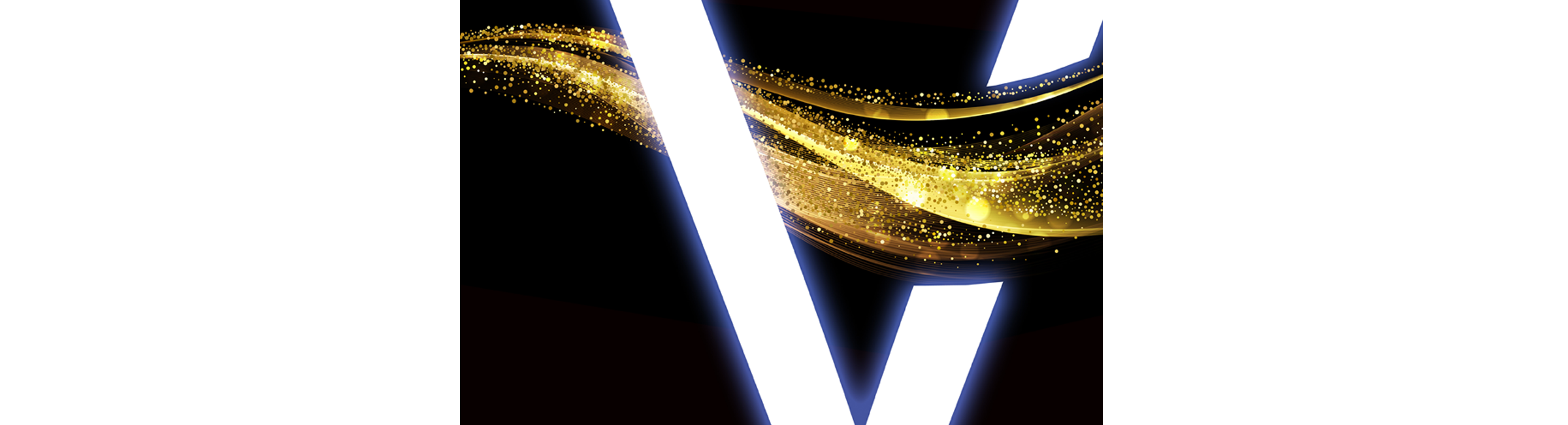Why did the software freeze during a VNG test?
Troubleshooting
Why did the software freeze during a VNG test?
What causes a freeze and how to fix it
Check the Visiobox to laptop internet connection
On some occasions, you may experience software freezing. Typically this occurs during the Smooth Pursuit test, but may also happen on Random Saccades, Optokinetic, and rarely during calibration tests. Let's look at what may be the cause and what you can do to fix it and complete testing your patient.
If you have a NysStar I, NysStar II, or Headstar, it includes the Visiobox module. Visiobox is a mini-computer that assists the laptop power calibration, peripheral stimulation and oscillating tracking tests. Visiobox helps the screen from buffering or creating erratic screen images.
If you have Headstar E-Z VNG, it does not have Visiobox, but does have VisioX internally. We will discuss Headstar E-Z systems in an upcoming post.
Two connection options

Difra's Visiobox functions as a mini computer
Visiobox has two connection options to connect the Visiobox to the computer. The first is a wireless WiFi adapter that is used as an internet connection without internet access. It only allows for communication between the laptop and the Visiobox. Once set up properly, it will show up as WiFi-2 in your network and internet settings. WiFi-1 is your standard internet access connection.
Consider a wireless extender
Typically, the wireless connection works great, but if you often experience freezing, erratic behavior or lose your internet connection on the laptop, you may need to consider a couple of options. If you have several devices connected to your router or your building has heavy, thick walls, long hallways, concrete or brick walls, plus some distance from your router to the laptop, you may need to install a simple router extender to push a stronger signal to the Visiobox and laptop.
Most extenders plug into a wall outlet, then you simply follow the product's instructions to pair the extender to your router. When connected, this will strengthen your signal, allowing your Visiobox to function much better. Extenders can be purchased at many electronics stores or Amazon for between $25 to $100. Personally, I use an extender in the $50 to $70 range, I find these work great while the more expensive ones tend to be more complicated to set up.
An ethernet cable directly connects Visiobox to the laptop
If an extender still does not completely help, then we can go to the second type of Visiobox connection, using an ethernet cable that directly connects the Visiobox and laptop. First, check your laptop to make sure it has an ethernet port. Most all of the newer computers have them, but make sure before going any further. The ethernet port looks like a larger phone cable connection.
You will have another cable to manage, but you will also have much-improved connectivity and consistency to offset the inconvenience of another cable.
To complete a changeover to an ethernet connection, you will need to contact my office at 260.804.4041 or by email to premiumvng@gmail.com and schedule a time that I can remote access your computer to complete the ethernet set up.
This process does not take long, maybe 15 minutes providing everything goes as planned. I will be changing your default from the wireless connection to the ethernet option, plus making a change to the IP address to facilitate the ethernet connections, then disconnecting your WiFi connection for Visiobox only.
It is best to schedule this during a time without patients.
Once the ethernet connection is completed, you should experience no further freezing due to the Visiobox connection.
Other factors that may cause a freeze
There are other factors that may cause a freeze, mostly, one of which may be due to the overuse of the computer's RAM memory. You can try to redo the test by stopping the test, then on the lower left of the software screen, click on the test to redo and start over. Many times, this will help clear the test up, allowing for you to complete the test.
If that does not clear things up, exit and reboot the system. I know, not fun, but it might be necessary to clear the cache and RAM. If Windows was in the middle of an update, it will need to finish before everything works properly again. I highly suggest changing the schedule for Windows updates to happen overnight so as not to interrupt your testing schedule and for your best overall computer performance.
If you have questions or just want to talk about this post or you have any other questions, please contact me. I look forward to hearing from you.
Stay Healthy,
Dan Scherer
CEO, Secure Health, Inc.
260.804.4041 / premiumvng@gmail.com